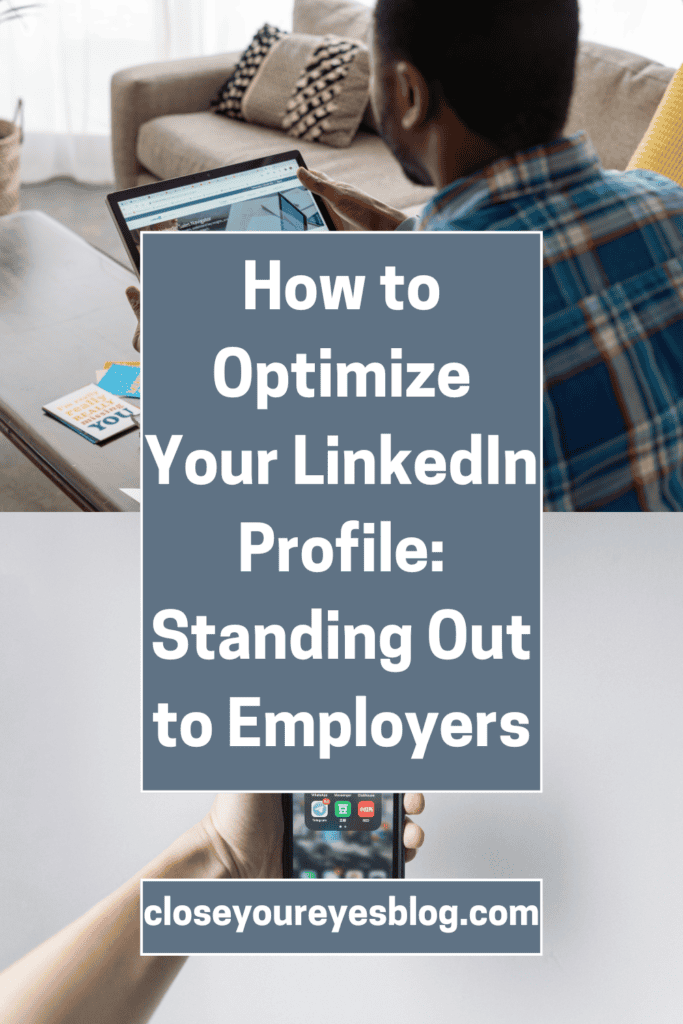Networking online is just as important as networking in person. LinkedIn is the platform where anyone can build their professional network.

As adults, we oftentimes like to go on our phones to check social media. It’s our way of keeping up with family and friends and also what’s going on in the world.
However, we don’t really check one type of social media platform, which is LinkedIn.
LinkedIn can be such an important tool for anyone if used efficiently. It is the online platform where professionals can connect with each other and build connections. Furthermore, it is a platform where people can seek jobs.
Similar to a regular social media app, you need to optimize your profile to build connections. The key thing to remember is that LinkedIn is a career building platform. Thus, it needs to be treated as such.
I didn’t start taking LinkedIn seriously until my sophomore year of college. That’s how I found my internship and now full-time job. Hence, I can personally say that LinkedIn works when you put in the effort to optimize your profile.
Along with my personal experience, I decided to include some tips from a recent podcast from NerdWalIet I listened to. Without further a due, here is how to optimize your LinkedIn profile:
#1: Professional Headshot
LinkedIn is a professional network platform. Key word… professional!
I can’t believe the amount of times I’ve seen people trying to connect with me who have a selfie as their profile picture. It is not professional at all and in no way will help you attract employers.
A professional headshot doesn’t mean you have to pay a lot of money for a photo. You can take your headshot in professional attire with an appropriate background.
For example, a banker (like me) can wear a suit and tie and take a photo in front of an office. A nurse can wear her white coat and take a photo in front of their campus’s nursing school building.
As long as the photo looks professional and is of good quality, anything will do. Just no selfies!
#2: Personal Description Summary (About Section)
The next thing to focus on is your short bio summary. This is oftentimes what recruiters will look at first before scrolling through your profile further.
According to NerdWallet, employers want to know what skills you have. Thus, it is important to include some of your best skills in your bio.
Adding your skills to your bio optimizes your profile because employers will be shown people who have the skills they want. In other words, you will appear at the top of their search pages.
When I first started using LinkedIn, my bio included stuff about what I was studying and some of the classes I had taken. I also included what I wanted to pursue as a career and why. In addition, I included some of my work experience and related it to how it could help me along my career.
To be honest, I think my bio was a bit too long. However, as a college student, I knew I didn’t have any experience around my major in the real world. I found it important to share what type of college experience I was having.
If I could re-do my LinkedIn bio back in college, I would emphasize my skills and focus on what I’ve done in college. Recruiters like to see students who are involved in things.
Now that I’m employed, I’ve made my bio to describe what experience I’ve had in my career and where I am currently. I can definitely update it to emphasize my skills that I’ve learned over the past year.
In short, focus on your best skills in your bio while sharing a bit about yourself. I would say five or six sentences is the most you should write.
#3: Skills Section
As a continuation of the previous section, adding all your skills in your profile is important.
LinkedIn has a skills section that’s at the bottom of your profile. You can list 50 skills in the section. However, it’s probably best to only list your top 10.
Again, employers are looking for specific skillsets when it comes to hiring online. You need to be honest and be able to back up your skills with experience.
As a college student, I focused on including basic skills such as writing and using Microsoft Excel, etc. Now that I’ve been working for almost two years, I have more technical skills such as writing credit reports among other things.
Be sure to include the skills you mentioned in your bio in your skills section.
#4: Experience and Education
As the heading implies, LinkedIn has an experience and education section.
Experience is where any previous employment experience would be included. Education is where people put their college education and major.
As a student, I had already gained experience through two jobs. One was as a coaching assistant and the other was as an overnight stocker. I made sure to include both in my profile, even though it had nothing to do with my major.
Now, I included that experience because it makes employers see that I’ve worked in places before. In addition, a lot of employers are actually interested in seeing that experience because they want people from different backgrounds.
I can proudly say that my experience gave off the impression that I’m a hard worker. It also made me look responsible. I included both of these skills in my skills section.
If you want to challenge yourself, you can try to relate your past experiences to the position you are applying for. For example, I related my overnight job to finance by saying I worked with inventories and that it helped me understand that aspect of the balance sheet.
You won’t always have an honest connection with your past experiences, but it’s okay to fake it until you make it.
The education part is also important in allowing employers to see your unique background.
All in all, your work experience and education are important to fill out on LinkedIn.
#5: #OpenToWork Feature
LinkedIn has a feature that lets you show to employers that you are open to work. You can do this secretly or publicly.
The public option involves adding the #OpenToWork frame to your profile picture. As per NerdWallet’s podcast episode mentioned at the beginning, it can allow you to double your chances of getting noticed by a recruiter.
I actually used this frame for a while, and I was able to pull the attention of people here and there to my surprise. I would actually get messages from recruiters on what I aspired to be, and they would offer me part-time positions. They weren’t necessarily related to my major, but I got attention.
This framework also optimizes your profile to recruiters who are searching for people on LinkedIn. It can help you appear as one of the top candidates for a position.
#6: Banner Photo
A lot of people don’t take this seriously, including me when I first joined LinkedIn.
Again, LinkedIn is a professional network site, and the best way to create a memorable profile is by optimizing your image. The banner photo goes behind your profile picture, so in a way it’s part of your image.
Your banner photo should be something indicative about you. It can be a quote, a photo of you working or with senior management, or a nice background photo.
I chose to use a background of NYC because it is the capital of the financial world. Since I’m a banker, it makes sense to have that. I also happen to be from NYC, so it was a no brainer for me.
Together with your profile picture, the banner photo can allow you to catch the attention of employers.
#7: Post
The last thing to optimizing your profile is to post. It doesn’t have to be often, but it should be done when available.
You can post about community service you did, an event you attended for work, or any accomplishments you have had. All of that builds your brand and helps you stand out.
With all that being said, LinkedIn is just that… a place to build your brand. Use it to make connections with people from school or at your job. You never know what LinkedIn can bring to your table.